Install Reference Images:
Reference images for RGH 1.2 installs:
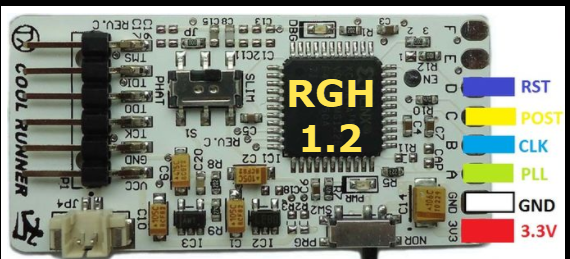
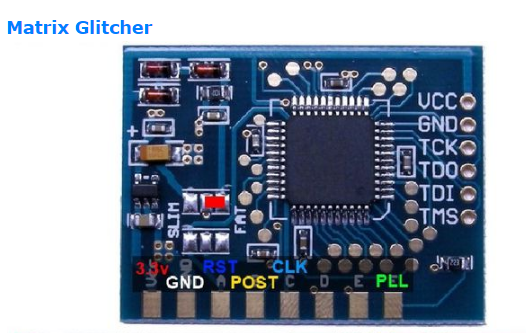

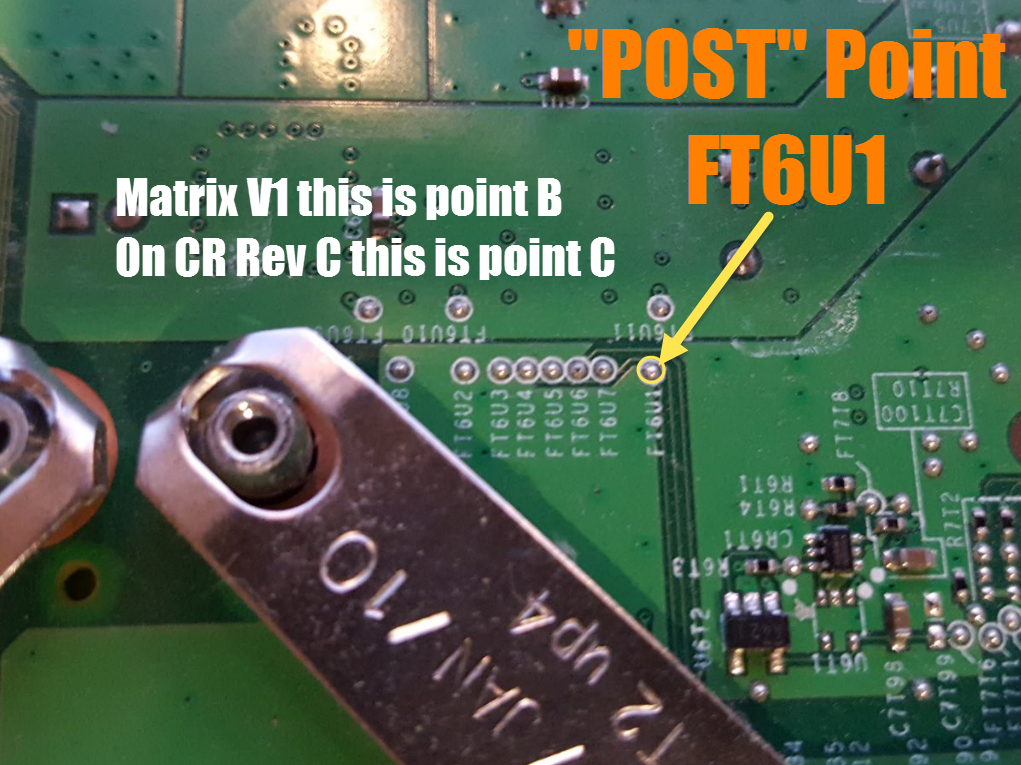
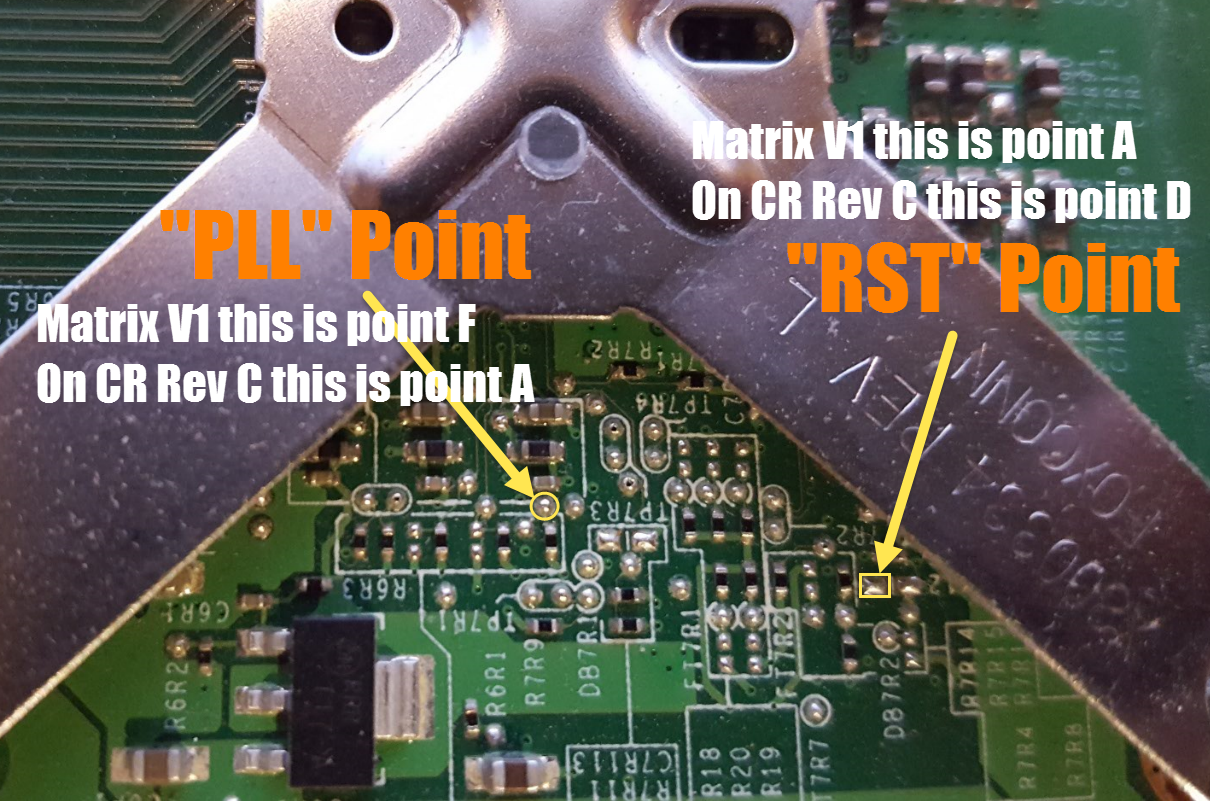
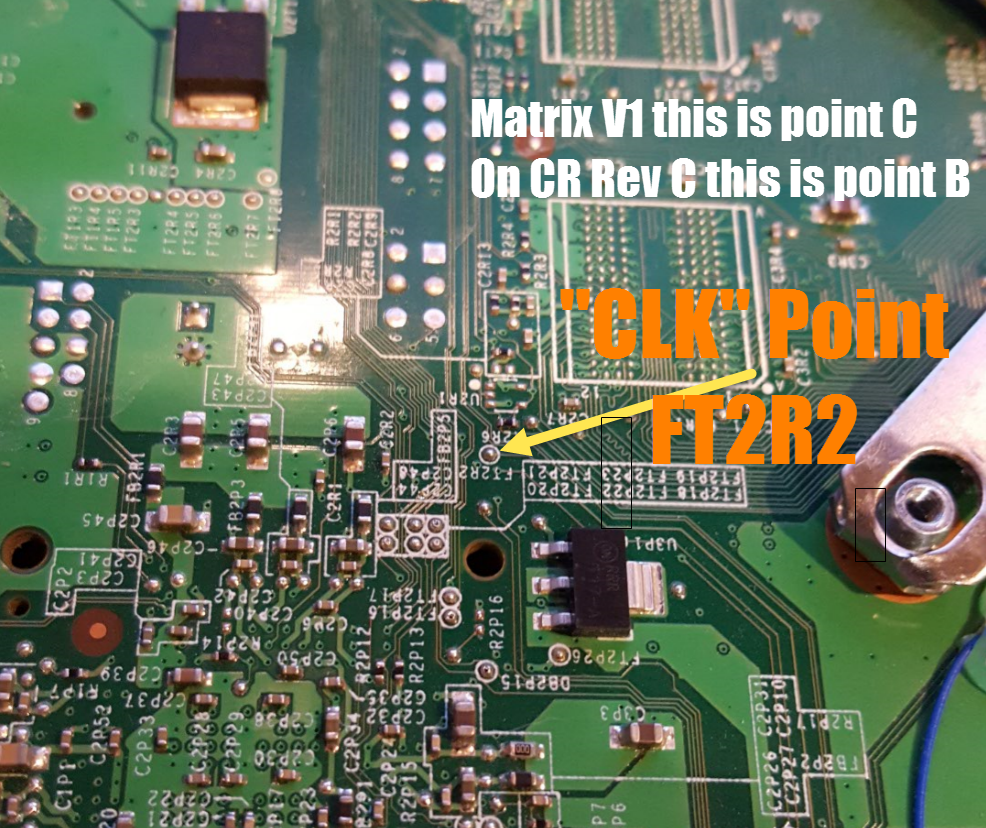
Overview of Suggested process flow:
-Open Xbox 360 Console: Got to get it down to the bare motherboard.
-Solder in Nand Reader (wires)
-Test Boot: After installing the reader/wires the console should still boot to retail dash normally
-Read the nand via the reader just installed
-Install & program the glitch chip
-Write ECC file: Using our Nand reader/writer device, we write the file that will give us Xell
-Program glitch chip: Using our Nand reader/writer device the Nandx we write the timing file to make our glitch chip work.
-Boot Xell: Booting Xell is how we get our CPU key. The key to making all JTAG/RGH possible
-Use CPU Key and build Xebuild Nand Image: Now that we know the CPU key - we can build our modded nand file
-Write modded nand (updflash.bin) file to console: Use our nand reader/writer to write our final modded nand file
-Remove Nand reader (wires): Cleaning up!
-Reassemble console: Optional add-on: Color mod the Ring of Light LEDs
-Installing XexMenu from your PC, onto a USB for use with your newly RGH'd Xbox 360
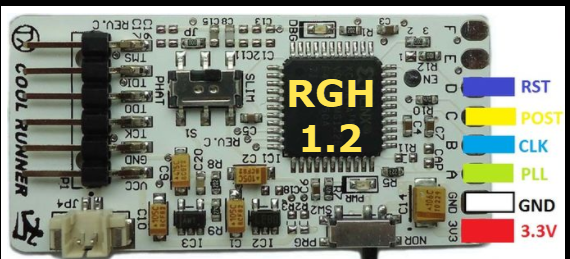
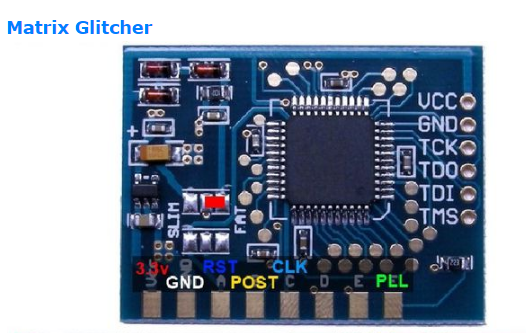

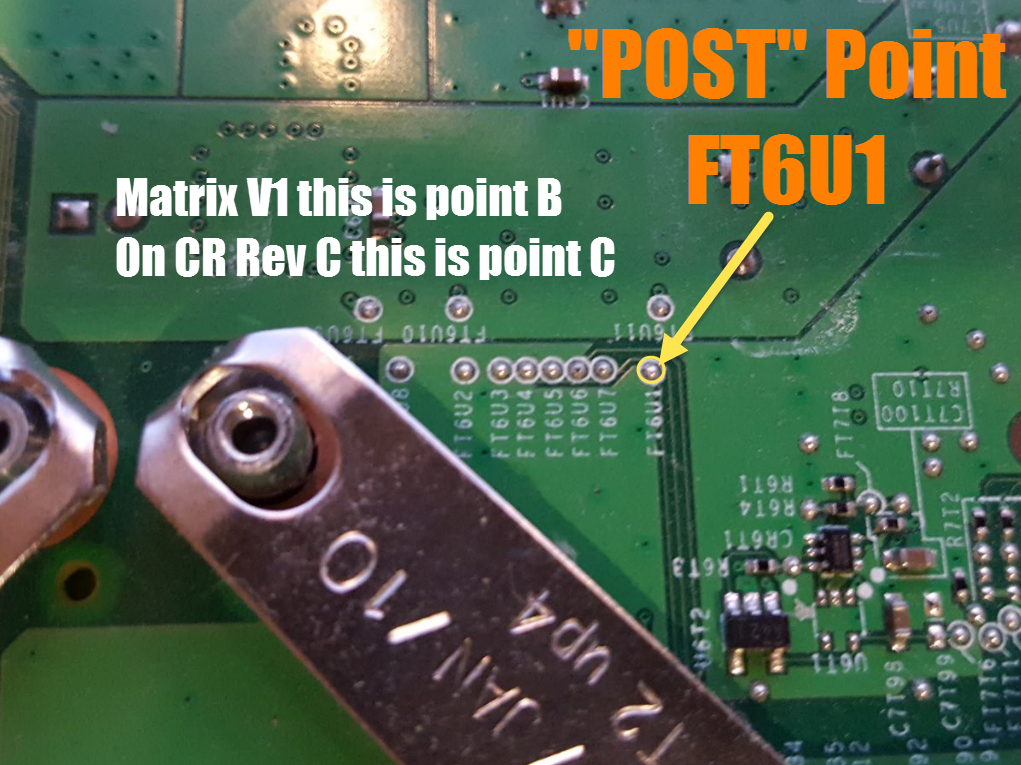
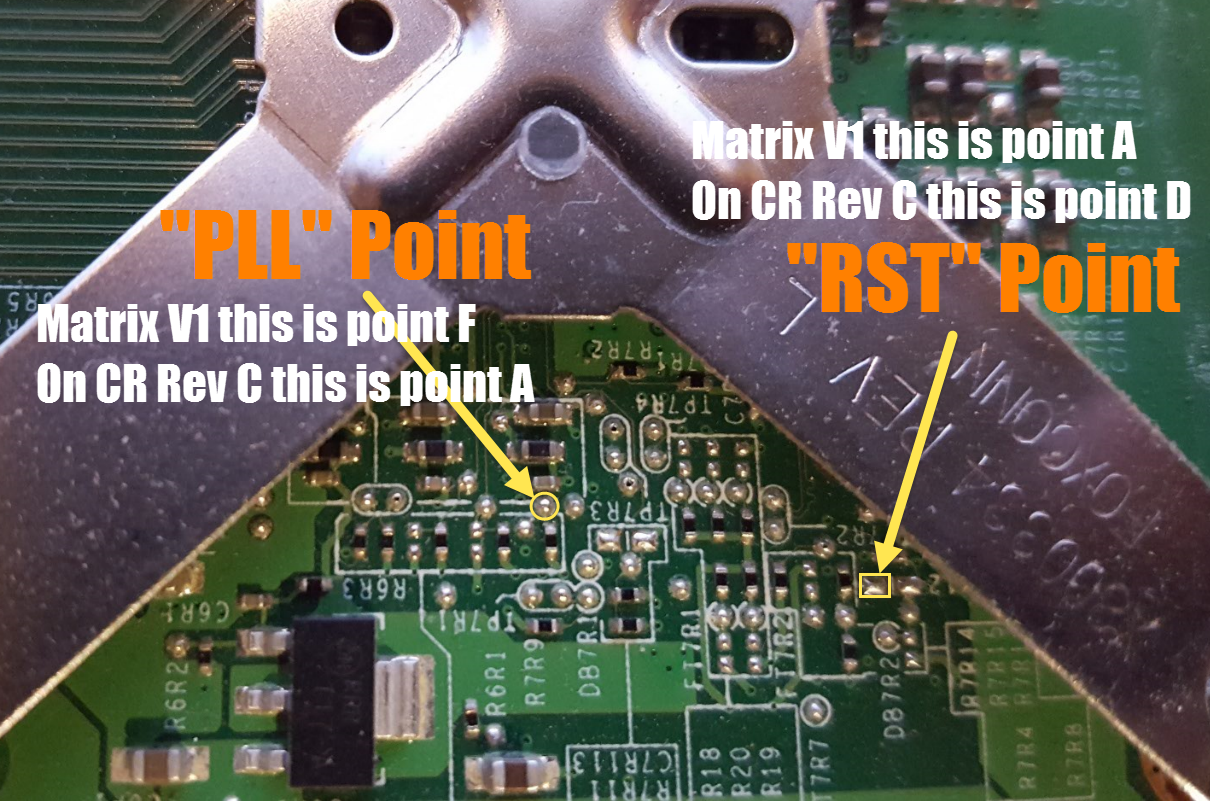
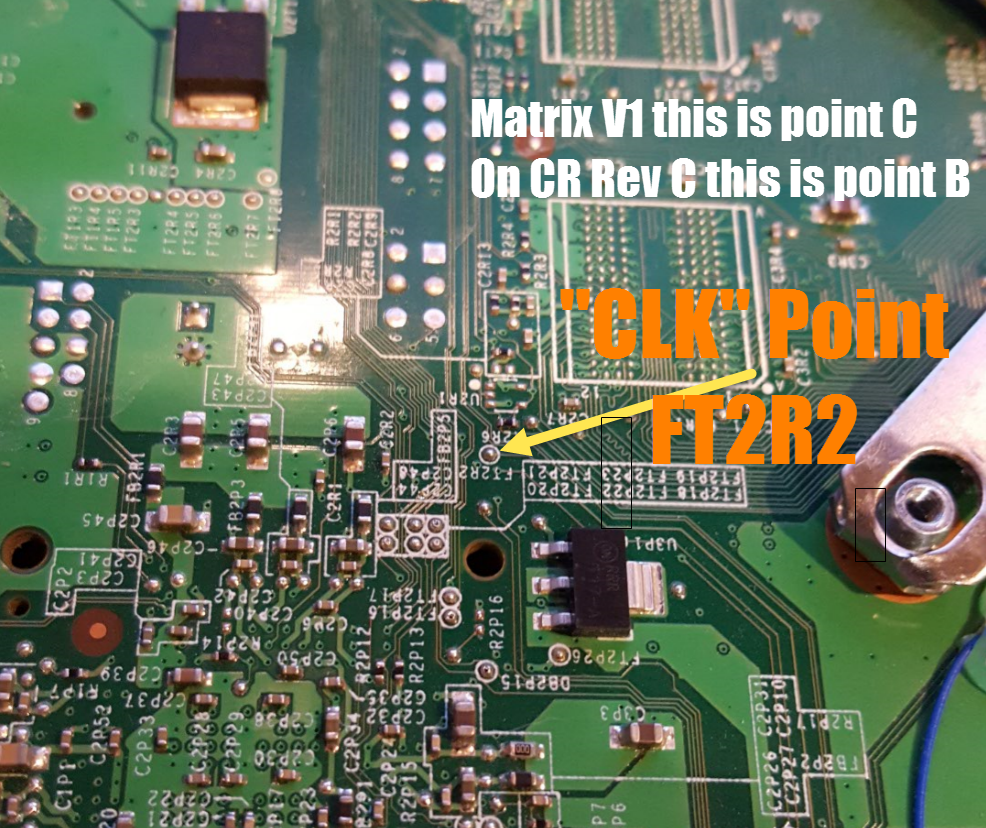
RGH 1.2 with Matrix V1 - this exact method will work GREAT on ANY Falcon or Jasper console!
Below are older videos, most lower production quality - but of same RGH 1.2 process. I Reccommend watching these on YouTube directly (click the little YouTube button at the bottom of the video) rather than embedded on the site as they are quite small here.
For those of you that choose to use a Rev C, you can reference my above video but if you want a specific example here's me doing RGH 1.2 with a Rev C:
This one was a two part (also with Rev C):
These are more with Matrix Chips: